How to Set Up Your Phone to Protect Your Focus and Health
11 Tweaks That Change How You Use Your Phone
In today’s digital age, our smartphones have become an integral part of our lives.
However, the way we use them can have significant consequences on our health, productivity, and overall well-being.
This post will go over practical steps to reconfigure your phone to minimize the negative effects on health, focus and productivity.
The Hidden Costs of Your Phone
Did you know the average person spends 4 hours and 37 minutes on their phone each day?
That’s 70 full days every year. Over a lifetime, it’s 14 years spent staring at a glowing rectangle.
Usually we don’t immediately notice the big problems that can arise with our phone usage. Here are some examples of where they show up:
Lost sleep: Blue light suppresses melatonin and spikes cortisol, reducing both the quantity and quality of rest.
Eyesight & Hearing damage: Staring at screens for hours can dry out eyes. Earbuds at high volumes can cause irreversible hearing loss in minutes.
Wasted focus: Every notification costs you 23 minutes of attention recovery. Multiply that by dozens per day.
Emotional toll: Dopamine-driven scrolling predicts mood disorders like depression and anxiety.
Why Phone Addiction Is So Hard To Beat
The apps on your phone aren’t neutral. They’re engineered by some of the smartest behavioral psychologists and machine learning engineers in the world to keep you hooked.
Colors trigger dopamine loops. Bright reds and greens push compulsive checking.
Infinite scroll never ends. There’s no “stopping cue,” so your brain doesn’t know when to quit.
Notifications weaponize FOMO. They’re designed to hijack attention, not deliver useful information.
In short: your willpower isn’t the problem—your environment is.
So instead of relying on raw discipline, you need to restructure your phone into a cost-saving system.
How To Minimize The Negative Effects
Let’s dive into a step-by-step guide to help you protect yourself and retake control.
Step 1: Protect Your Sleep
The Problem: Blue Light and Sleep Disruption
Staring at the blue light emitted by your phone suppresses the sleep hormone melatonin and spikes the stress hormone cortisol. This makes it harder to fall asleep and reduces the quality of your sleep, even if you doze off quickly.
The Fix: Activate Night Shift or Android Bed Mode
Night Shift (iOS): This feature shifts blue-enriched light to warmer tones, pushing light below the 30 lux threshold, which helps preserve melatonin.
Android Bed Mode: Similar to Night Shift, this mode reduces blue light exposure.
Advanced Fix: Red Light Mode
To completely eliminate blue light, activate Red Light Mode. This is especially useful if you need to check your phone for something urgent at night.
How to Set Up Red Light Mode on iPhone:
Go to Settings > Accessibility > Display & Text Size > Color Filters.
Turn on Color Filters and choose Color Tint.
Set the Intensity and Hue sliders all the way to the right to make the screen red.
Go back to Settings > Accessibility > Accessibility Shortcut and select Color Filters as the shortcut.
Now, you can activate Red Mode with a triple tap on the side button.
Step 2: Protect Your Eyes
The Problem: Screen Time and Eye Strain
Staring at screens for hours can dry out your eyes, cause irritation, and lead to temporary nearsighted blur.
The Fix: The 20-20-20 Rule
Adopt the 20-20-20 rule: For every 20 minutes you spend looking at a screen, take a 20-second break to look at something 20 feet away. This simple habit can significantly reduce eye strain.
You can also install apps to help remind you of this.
Step 3: Protect Your Hearing
The Problem: Volume and Hearing Loss
Listening to music at high volumes can lead to hearing loss. Sound is measured in decibels (dB), and for 40 hours a week, you can safely listen up to 80 dB. However, at 90 dB, the safety zone reduces to 4 hours, and earbuds can easily hit 100 dB, which can cause hearing damage in just 15 minutes.
The Fix: Cap Your Volume at 80 dB
Enforce an 80 dB Cap: In your phone settings, you can set a volume limit to protect your hearing.
Noise Cancellation: Use noise-canceling headphones or AirPods to reduce the need to increase volume in noisy environments.
Step 4: Reduce Notifications
The Problem: Constant Interruptions
Notifications constantly interrupt our focus. On average, it takes 23 minutes to regain focus after an interruption.
The Fix: Eliminate All Non-Essential Notifications
Turn Off Notifications: Disable notifications for apps like X, Instagram, WhatsApp, and TikTok.
Allow Only Essential Notifications: Keep notifications enabled only for messages from people who are important to you in case of emergencies.
A big tip that helps me a lot: I use the phones built-in Do-Not-Disturb modes and built profiles for different activities.
For example, I use distinct Work and Sleep Modes that completely disable notifications during certain time frames.
Step 5: Grayscale and Low Saturation
The Problem: Color and Dopamine Loops
Companies use colors to create dopamine loops that encourage addictive behavior.
The Fix: Switch to Grayscale
Activate Grayscale: On your iPhone, go to Settings > Accessibility > Display & Text Size > Color Filters and turn on Grayscale.
Engage with a Triple Tap: You can also activate grayscale with a triple tap on the side button.
Studies show that switching to grayscale can reduce phone usage by 11% within one week.
Step 6: Create Phone-Free Zones
The Problem: Doom Scrolling and Sleep Disruption
Keeping your phone in your bedroom can lead to doom scrolling, which wrecks your sleep.
The Fix: Keep Your Phone Charger Outside Your Bedroom
Phone-Free Bedroom: Charge your phone outside your bedroom to avoid late-night scrolling.
Good Sleep Hygiene: Practice shutting down your phone 60 minutes before bed.
Step 7: Conduct a Screen Time Audit
The Problem: Excessive Screen Time
Sometimes, just seeing how much time you spend on your phone can be a wake-up call.
The Fix: Identify and Reduce Time on Addictive Apps
Screen Time Audit: Check your screen time report to identify which apps you’re spending the most time on.
Cut Time in Half: If Instagram is your weakness, try cutting your usage time in half. Once you’ve achieved that, check in weekly to see if you can reduce it further.
Step 8: Use Apps to Manage Phone Usage
The Problem: Compulsive Phone Use
Addictive behaviors on your phone can predict mood disorders like depression more than just raw minutes of usage.
The Fix: Use Apps Like Opal and One Sec
Opal: I set time limits on how long I can keep an app open and how often I can open it. For example, I allow myself to open certain apps five times a day for only 20-30 minutes total.
One Sec: Helps you manage access to apps you find addictive.
Step 9: Structure Your Home Screen
The Problem: Frictionless Access to Time-Wasting Apps
Having easy access to time-wasting apps can lead to excessive usage.
The Fix: Reduce Friction for Productive Apps
Organize Your Home Screen: Place time-consuming apps like Netflix and Instagram away from your home screen.
Prioritize Productive Apps: I keep only the most important apps that help me be more productive and healthy on my home screen.
Step 10: Use Your Phone’s Built-In Tools
The Problem: Lack of Organization and Productivity
Without proper organization, it’s easy to forget important tasks and events.
The Fix: Use To-Do Lists, Notes, Alarms, and Calendar
To-Do Lists and Notes: Use these apps to keep track of important tasks and reminders.
Calendar: Use your calendar to block time for optimal productivity and to remember important dates like friends’ birthdays.
Step 11: Restrict Access to Certain Apps
The Problem: Difficulty in Self-Regulation
Sometimes, it’s hard to resist the temptation to use certain apps.
The Fix: Use Parental Controls on Yourself
Set Up Restrictions: Go to Screen Time > Content & Privacy Restrictions and set up restrictions for certain apps or websites.
Ask a Friend to Set a Code: Have a friend or family member set a code so you can’t disable the restrictions yourself.
Bonus: Think outside the box to use screen time to your advantage
If you want to learn a skill or pick up a hobby, structure your phone around it.
Tweak the social media algorithm to mostly show you information about that thing, or here’s an example of what I do:
Set your phone in the target language you want to learn. My phone is completely in Japanese most of the time, which forces me to engage with the language. So even if my screen time gets high on certain days, at least that also increases my language immersion time.
Conclusion
Our phones are powerful tools, but their excessive use can have detrimental effects on our health and well-being.
By taking small, intentional steps to optimize your phone usage, you can reclaim control over your life, improve your health, and build a better world.
The goal is not to eliminate phone usage entirely — that would be impossible. The goal is to use it in a way that enhances your life rather than detracts from it.
By implementing these strategies, I believe you can transform your phone from a source of distraction and stress into a tool that enhances your productivity, health, and overall well-being.
Thanks for reading!
Until next Saturday
— Tobi
💡 Question: What is something that helped reduce your phone time?
📚 Resources
Sleep & Blue Light
Apple Night Shift Guide – How to enable Night Shift on iOS.
Android Bedtime Mode – Steps to reduce blue light on Android.
Screen Time & App Control
Opal App – Block distracting apps, set limits.
One Sec App – Adds mindful pauses before opening addictive apps.




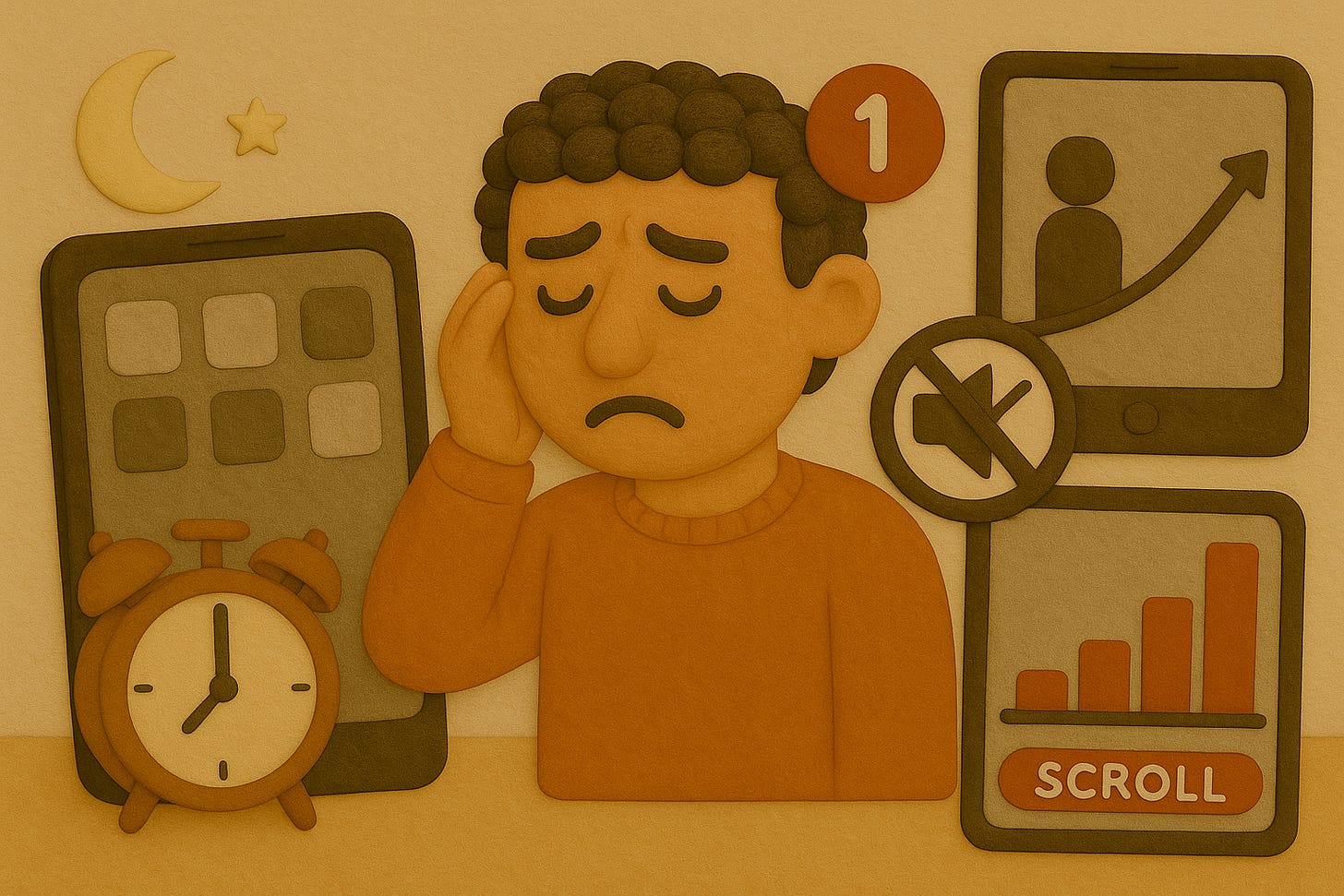




So glad to have read this. I’ve been doing most of these things myself, and it feels good to know that I am not alone in detoxicating myself from smartphone fatigue
V necessary and important - we have to claw back control from these tiny Trojan horses!